here are the alternate methods for typing Upside down Question mark or typing Spanish exclamation mark. Upside down question mark is not easy to type from English Keyboard layout on your Mac, PC, iPhone/iPad, and Android device. Use this Keyboard shortcut for the upside-down question mark.
Start Using Upside down Question mark on your Mac, Linux, Windows PC, and iPhone/iPad or Android mobile for Typing in documents – Words, Pages, Number, & Chat apps – Facebook, Instagram.
Why need to type Upside down Question mark?
Upside down Question mark [¿], Punchunction mark is used in Spanish writing language and Other languages that have linked culture of Spain. To type an inverted question mark from your device, you have to use a different shortcut because by default this key is not available on the keyboard.
Here I discussed all the tips on Type Upside down Question mark on Mac, Windows PC, Linux PC, iPhone/iPad, and Android mobile.
how do you add an upside-down question mark on a mac
For English mac User:-
If your primary language is English, then you don’t have to install and use a Spanish keyboard on your Mac, without installing the Spanish language, Use the “Option + Shift + /” Key from the Keyboard.
For Spanish Mac User:-
Spanish mac user obviously using Spanish keyboard on Mac, If not and want to install the Spanish language on your Mac then Go to the Apple Logo > System Preferences > Keyboard > Input Source > Click on “+” to add a New Language > Select Spanish > Add. Now Switch to the Spanish keyboard, Otherwise, it’s selected by default as you add.
Now, you are using a Spanish keyboard on your Mac then use “Shift” and “+” from Keyboard to type upside-down question mark on a mac.
Spanish upside-down question mark copy-paste
If you don’t want to try the Keyboard shortcut to type “upside-down question mark” or “inverted question mark” then Do google with keywords and Copy the punctuation marks [¿] with Command + C and Paste it with Command + V.
That’s a hassle-free technique for typing inverted question marks on Mac.
How do you add an upside-down question mark on a iPhone?
On iPhone, Without switching the iOS Keyboard or installing a third-party keyboard we can type “upside-down question mark” from Keyboard at any time.
- Open iOS Keyboard on iPhone, By typing in the text box.
- Now, Tap on the Number key to Open Numeric Keyboard.
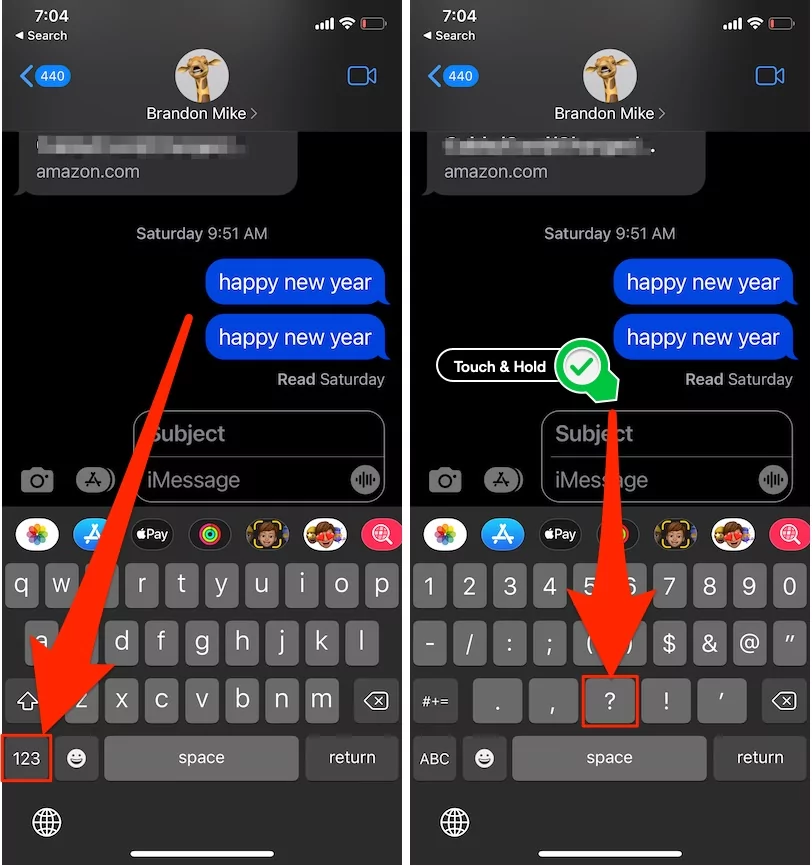
- Now, Touch and Hold on the Question Mark key and see “inverted question mark” key in a popup. Select it and Type the mark.

- That’s it.
how do you add an upside-down question mark on iPad
- Use the same method, like iPhone. Open the iPadOS keyboard and Switch to the numeric keyboard by clicking on “Numeric Key“.
- Now, Press and Hold on to the Question Mark key to see the Popup with the “inverted question mark”. Tap on it and that’s it.
How to type upside-down Question mark In Linux
On Linux system use the Keyboard shortcut key “Ctrl+⇧ Shift+u + B + F” or “Compose + ? + ?” from the keyboard at once. if the shortcut is not working on Linux then Copy the inverted question mark from the online search result and use it to quickly fix the issue. Otherwise double-check the Keyboard shortcut or try after restarting your system.
How to type upside-down Question mark In Windows 11, 10
Use the Below Keyboard Shortcut to Type upside-down Question mark In Windows OS on Laptop and Desktop.
“Alt + 168“
“Alt + 0191“
How do you add an upside-down question mark on Android?
On the Latest android Version, Android Keyboard has Added an “inverted question mark” or “upside-down question mark” as a Built-in Key. Move to the Second pane on a numeric keyboard and find the key. If your Android version is old, then Move to the numeric keyboard and Long Touch and Hold on Question Mark key to See the “inverted question mark” on popup.
- Open Android Keyboard > Tap on Numeric key.

- While you switch to numeric keyboard, Again Tap on 1/2 Key and See the 2/2 Keyboard and Find “¿” to type from the keyboard.

- That’s it.
These are the alternative techniques and tips for typing “Upside down Question mark” or “inverted question mark” on Mac, Linux, PC, iPhone/iPad, and android.
Comments
Post a Comment